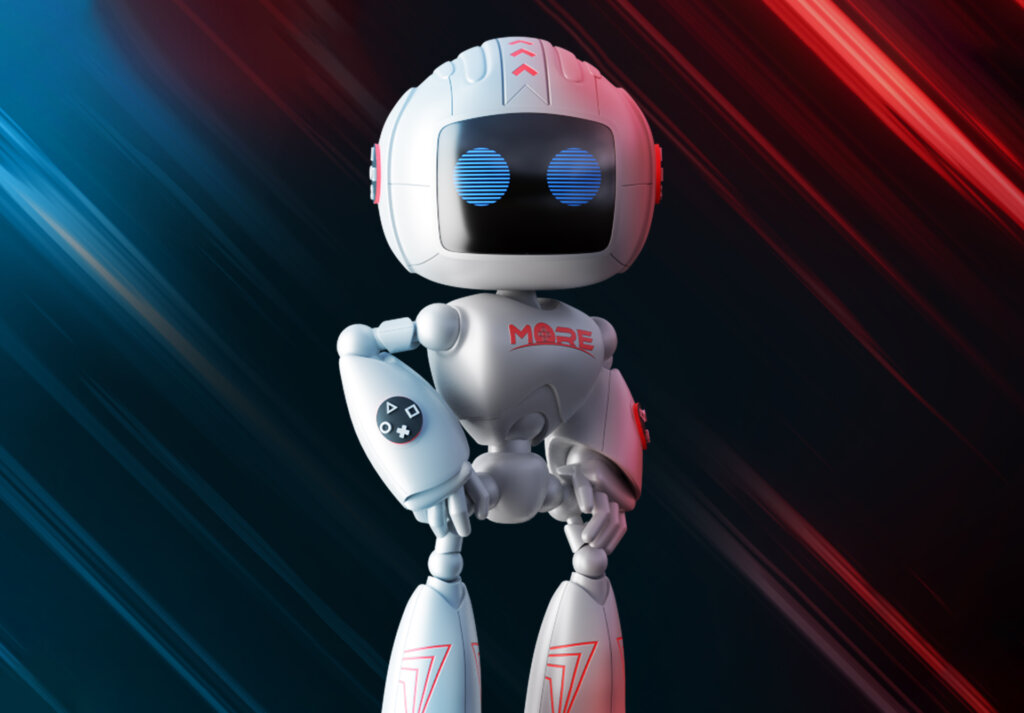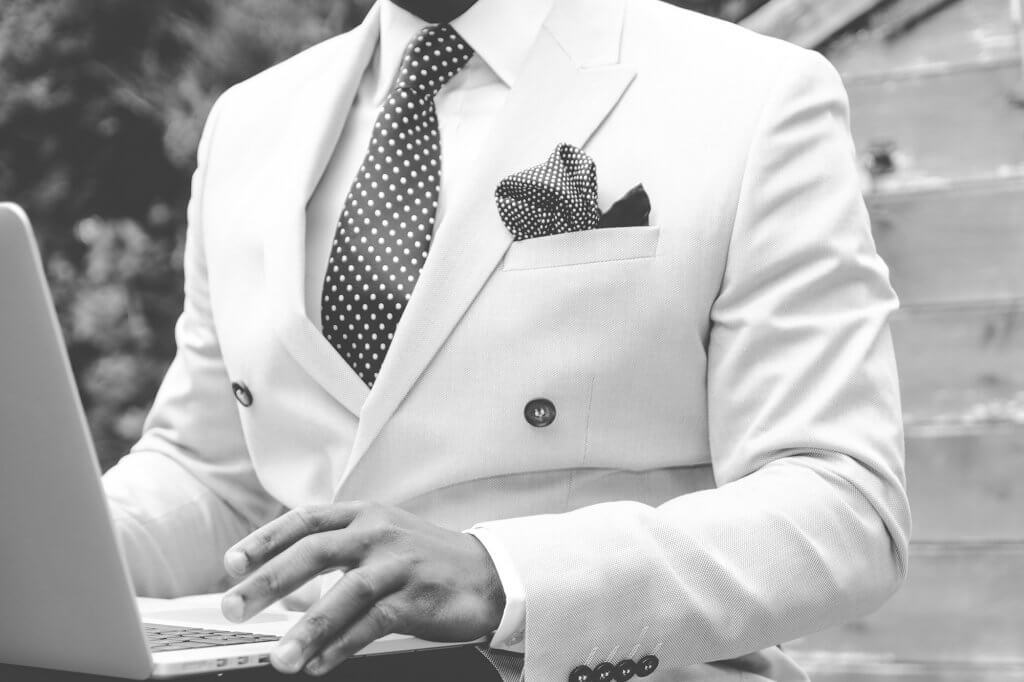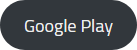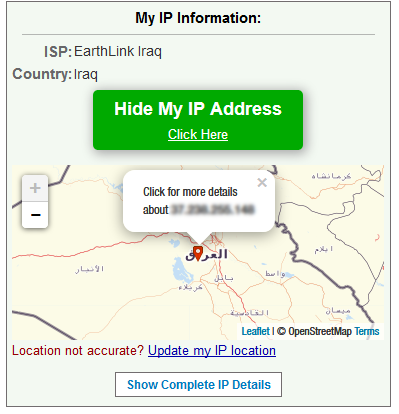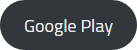Free Wi-Fi
Enjoy the free Wi-Fi wherever you go.

Parental Control
Have a safe Internet experience with the parental control.

Infinite Entertainment
Epic entertainment is just a few clicks away.
Earthlink Packages
Want to know what plan suits your need?
Our Plan Helper tool is designed specifically to help you in finding which plan suits your needs! Give it a try!
GO PRO with «Turbo» Package!
Stream the latest TV, games and sport on Turbo package. Become a member today. No contract
Packages FAQ
Earthlink Packages Summary
At EarthLink, we offer six home user subscriptions, with high quality and speed, which are dedicated to meet the users needs. The six subscriptions are: (Light, Economic, Standard, Active, Fast, Business).
How can I buy Earthlink home user subscription?
You can buy our subscription via our resellers distributed in most of the Iraqi governorates. We will help you in finding the nearest reseller to your location once you fill our "Become a user" form. Once you submit your request, Our nearest reseller will contact you shortly and help you with setting the internet subscription, devices, and cables.
What home subscription type should I choose?
Earthlink offers multiple home user subscriptions so you can choose your subscription based on your needs. You can choose your home subscription type by counting the number of internet users in your home, and their internet uses. Please check Earthlink's home user subscription types.
If you’re having a difficult time choosing your subscription, please seek help by answering the questions on the plan helper form now, and we will advise you what subscription suits you the best.
What's the difference between the home subscription types?
Subscription types differ by the speed and cost. If you’re an online gamer, you need a subscription that provides high-speed internet for a better gaming experience. However; these subscriptions are also differ based on the number of home users. For example, a 5 member family will need a higher internet speed than a 2 member family.
You can check Earthlink home user subscription types and choose the subscription that suits you. or check our plan helper form and we will be glad to help you out!
How can I know my home subscription details?
If your reseller hasn’t informed you about your subscription type or having given you your subscription receipt, you can always know your subscription details by visiting the subscription center or using MyEarthlink application available in ios and android.
The application provides you with a full dashboard that will help you in knowing your subscription type, username, your subscription expiration date, plus the information about our reseller that provides you with the service, And more!
Can I recharge my subscription from home?
Yes, you can!
Please purchase the home subscription card from your reseller, and sign in to MyEarthlink application (available in ios and android). After logging in, please click More shown on the upper side of the main page, then click Refilling a user. You can now join the wonderful internet world by entering the card identifier and PIN.
Meanwhile, we are sorry to inform you that online card purchase is not available currently. And because each card is connected technically to the internet tower, you can not use the card on a different tower.
If you're having a hard time finding Earthlink nearest reseller, We will help you out! Please fill Get Earthlink form. Once you submit your request, Our nearest reseller will contact you shortly and help you with setting the internet subscription, devices, and cables.
What’s my subscription expiry date?
Earthlink subscribers are advised to use MyEarthlink application dedicated to Earthlink home users and available in ios and android. The application shows the expiry date of your subscription. Please log in to the application using your subscription details (home user and password) and you will receive a notification before the expiry date and after refilling the subscription. Moreover, Earthlink users can know the expiry date once opening the My Earthlink homepage. Please make sure to be connected to your home internet when opening the page in order for it to work probably and fetch your home user details.
Download the application now!
Am I an Earthlink subscriber?
Sadly, some resellers fake their ISP identity and pretend to be an Earthlink Reseller. Thus, you should always check what’s your ISP because if you’re not an Earthlink subscriber, then you are obviously missing a lot of wonderful fun service and advantages, like Earthlink WiFi, Tools, elct.
Please use What's My IP Address to check your ISP provider. If your internet provider is and Earthlink reseller, our name should show up in the IP Information box:
What's the real price of my home subscription?
You can view the price of your home subscription using MyEarthlink application available in ios and android or MyEarthlink homepage. Please seek help by our social media team on Facebook if you have any further questions, inquiries, objections regarding home user subscriptions.
Why use MyEarthlink application?
My Earthlink application provides you with a full dashboard that will help you know your subscription type, and username, plus the information about our reseller that provides you with the service. The application helps you with knowing your subscription expiry date and refilling it. It also allows you to apply Parental control. And finally, the application has a map of the available Wi-Fi places near your location.
You can learn more by reading Earthlink telecommunication applications for home users' articles. Take a moment to download the application now and benefit from its advantages.